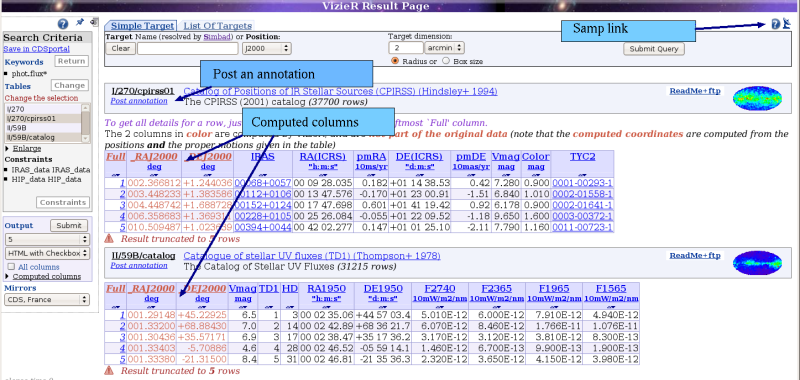
The VizieR Result Page lists the results in tabular form; individual full records may be found
- either by clicking the anchors, which displayes a single row;
- or by checking the appropriate buttons, and pressing the Display Full Selected Rows button to get full details of the checked rows.
The table displayed can be sorted by clicking on the images
( ).
).
The results can contain computed values, typically celestial coordinates
expressed in other coordinate systems, the relative positions to
a target center. These computed values have their name starting with an
underscore _, e.g. _RAJ2000 _r _x _y.
You can modify the computed column with the VizieR navigation bar .
The relative positions are computed in an arc projection; detailed definitions are available.
You can post an annotation to the table (return to the Page3 to
put an annotation to the entire catalog or go to the Page5
for a row).
If you do it, (and after the CDS team have validate it) your comment will
appears in the end of all pages Page3, Page4
and Page5.
The Samp link in the right top of the page is an alternative output to send the current data into a Samp compatible application (for instance Aladin).
last update: 9 Sep 14:44